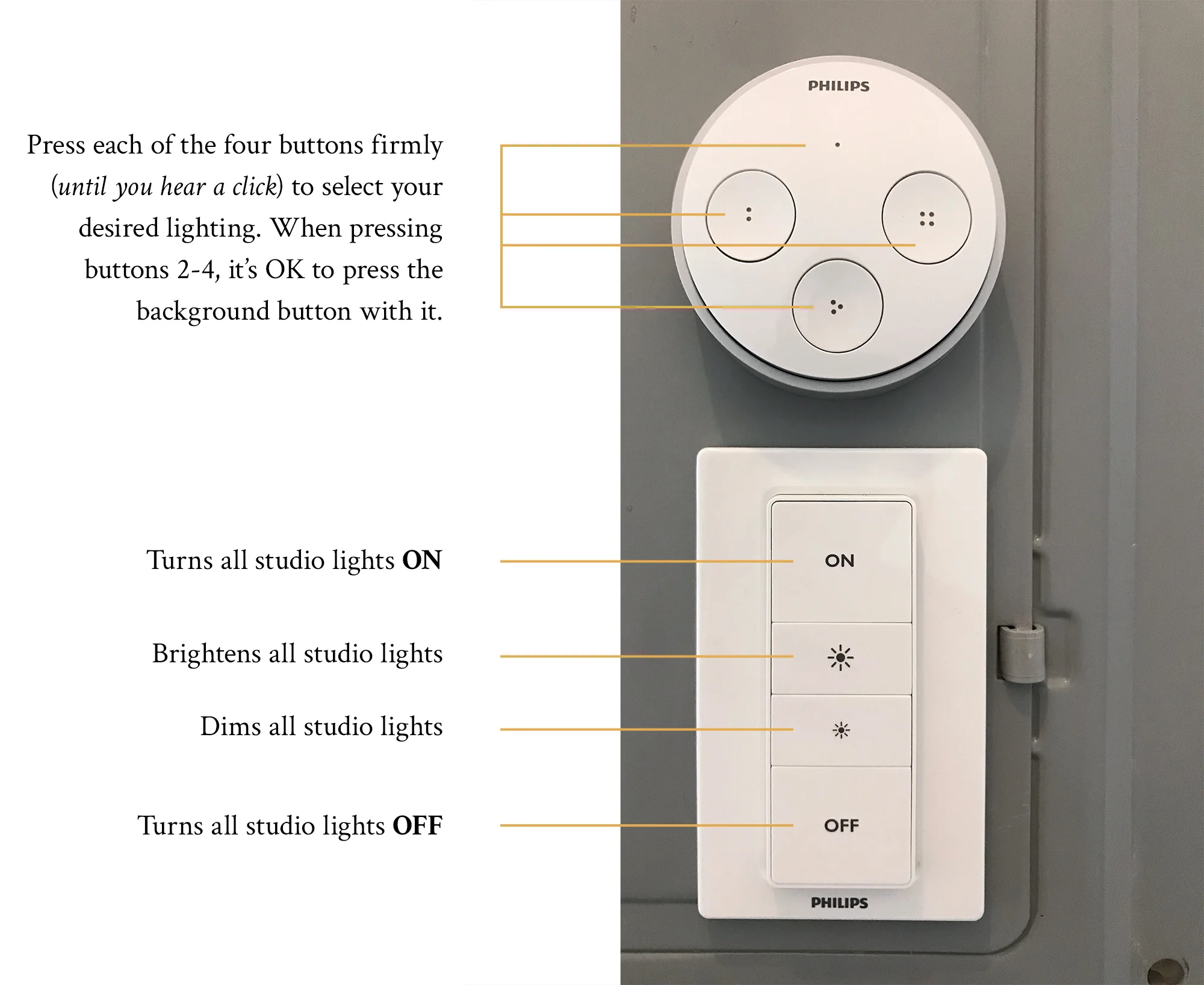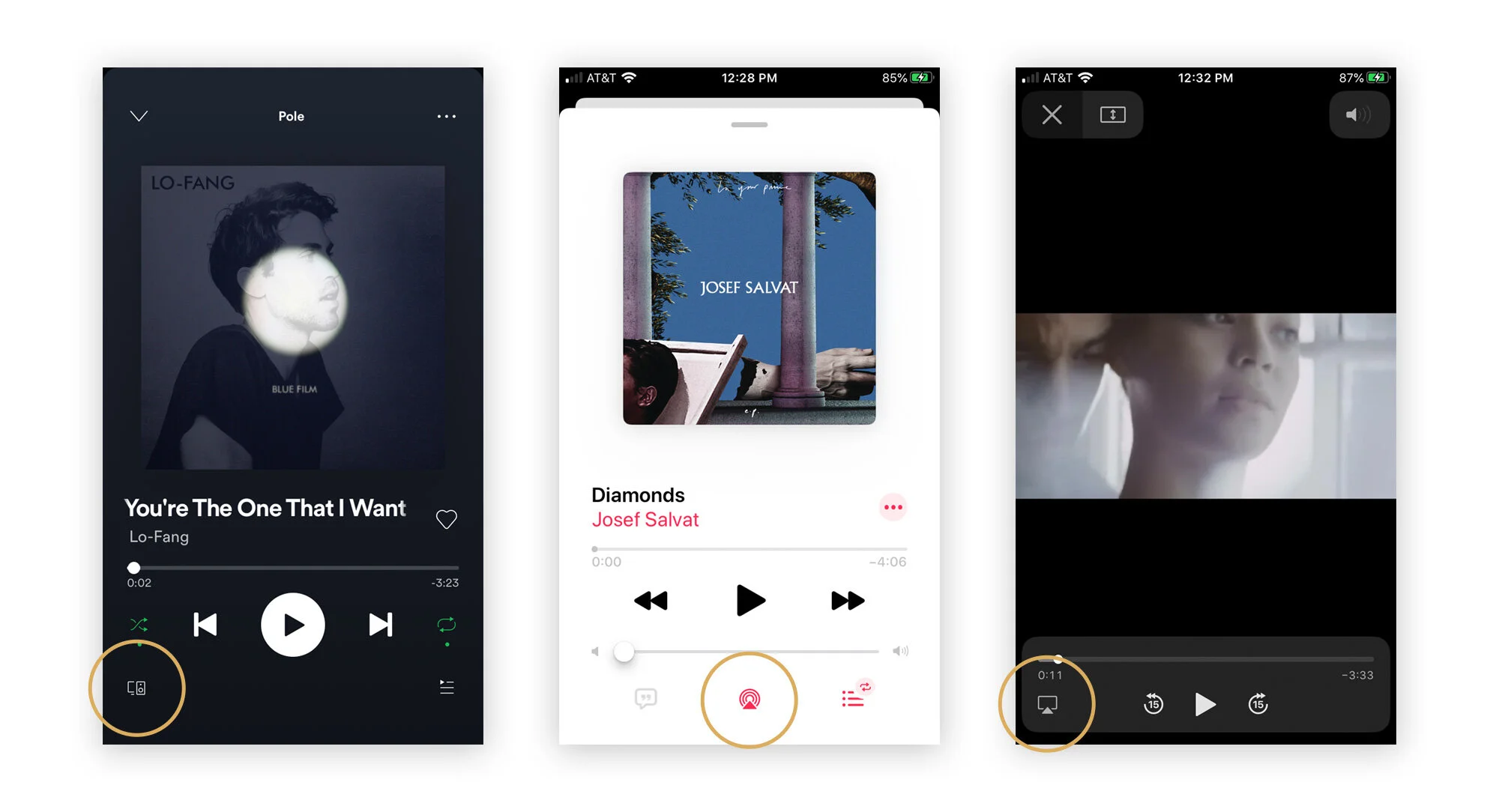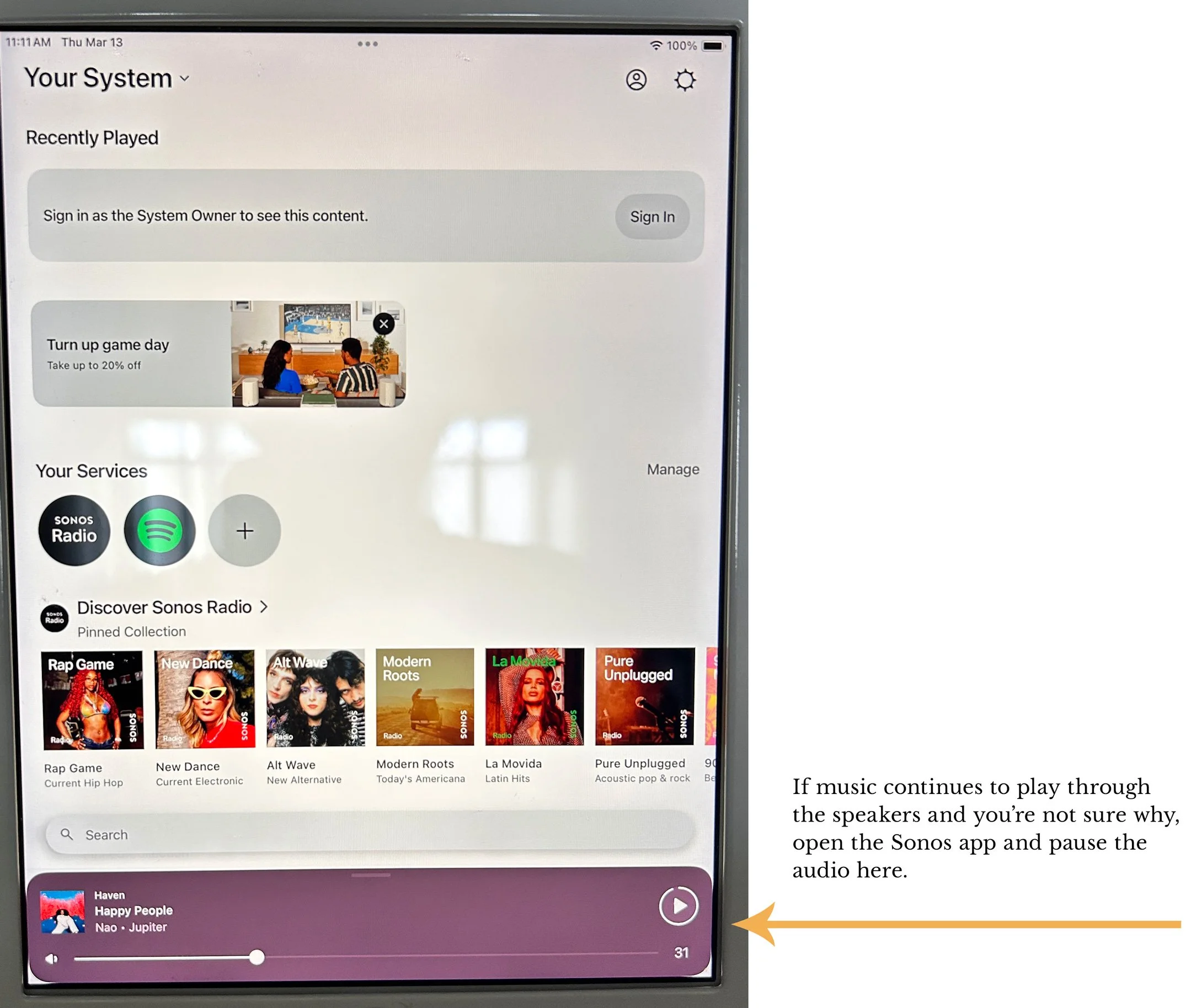Welcome! Thank you for booking time at Haven.
Below are some helpful instructions, videos and rules for using the space before you visit.
GETTING HERE
Haven is conveniently located right off the I-10 freeway, within a three-story brick building. The building’s entrance faces an alley where free parking is available, along with the surrounding streets, but please be mindful of any posted ‘No Parking’ or tow signs. Haven is not responsible for towed cars as a result of ignoring said signs. Do not park within the gated lot as those are reserved spaces for tenants with paid permits. Additionally, please refrain from parking directly to the right of the entrance, where the asphalt is painted red.
2079 East 15th Street
Suite 236
Los Angeles, CA 90021
STUDIO ENTRANCE
Enter the 5-digit code found in your confirmation email to open the building’s front entrance. You’ll hear a buzzing sound after a moment or two, which means the door has temporarily unlocked.
Once inside, you’ll see the elevator straight ahead. Take it up to the 2nd floor and walk down the hall to your right to Suite 236.
If you prefer to use the stairs, walk past the elevator and down the 1st floor hall to your right. Take the stairs up to the 2nd floor and walk down the hall to your left to Suite 236.
Once you arrive at Suite 236, you will see a lockbox near the bottom right corner of the door frame. Slide the cover down and enter the 4-digit lockbox code found in your confirmation email to access the studio key inside. Use your left hand to press and hold the black lever down while using your right hand to pull the face of the box out towards you. Here’s a convenient video on how to open a lockbox if you are unfamiliar.
Watch the video below:
Studio Use
Lighting
Beyond Haven’s abundant natural light, there are four lighting presets you can choose to create the perfect mood. Upon entering, you will see two Philips controls on your right: the bottom rectangular control turns all studio lights on and off, as well as dims; the top round control allows you to choose from one of four lighting scenes by pressing each button. Please do not try and alter the presets.
Step 1
Turn on both light switches near the door.
Step 2
Press ON on the bottom control. Then choose your lighting environment with the top control. Please don’t forget to turn off all studio lights before leaving by pressing OFF first, and then flicking off both light switches in Step 1. The hallway pendant light near the door will remain on.
Watch the video below:
MUSIC
We know how essential music is to a dancer. Haven offers high quality, rich sound with smart Sonos speakers. To the left of the stall bars is an iPad that is already connected to the sound system via wifi. Feel free to log into your personal Spotify or other music service to access your playlists, but please remember to log out before exiting. Tap the Airplay icon (image below) within your favorite music apps, or access the iPad’s Control Center (video below) to connect to the Sonos speakers.
iPhone users can also play music directly from their phones similarly, while Android users can download the free Sonos app to easily stream music from a variety of services, like Pandora or SoundCloud.
Please be respectful of our neighbors when increasing the volume of music, especially between the hours of 9AM to 6PM on weekdays.
Wifi login:
Haven
myhavenla236
iPhone screenshots of Airplay icons in Spotify, Apple Music and YouTube:
Watch the video below:
When you’re ready to leave and you still hear music playing through the speakers after logging out and quitting all iPad apps, open the Sonos app on the home screen and you’ll be able to stop whatever song is playing in the bottom banner. Screenshot below:
WINDOWS & AC
Whenever possible, we ask that you cool down the room by sliding both windows open. If needed, however, there is a convenient AC remote attached next to the outlet near the brick wall. Point the remote at the AC above the window and press the center pink button to turn it on. Please do not tamper with the settings or temperature.
BATHROOM
Help us keep Haven’s private bathroom clean and tidy by disposing of any trash (except for food or drinks items) in the covered bin provided. If the bin starts to look full, please use one of your used paper towels to give it a good smush down to also help us minimize the number of trash bags used. Please rinse any empty food or drink containers before disposal to avoid ants. Paper towels and feminine products should not be flushed down the toilet.
Poles
Please be mindful of how much pole grip and/or tack is used during your session. Excessive product application is never pleasant for the next guest, so if you find yourself needing to use that much, please wipe it off cleanly before exiting as a common courtesy.
For changing poles from static to spin, and back, below is a quick how-to-video:
REMINDERS
Tips to maintain Haven’s safety and cleanliness!
When possible, please avoid walking around the main dance floor in street shoes.
No street shoes OR heels in the white cubby, please. You may place them in the hallway as soon as you enter.
Mirror dancing (or other bodily contact) AND wall dancing is strictly prohibited.
Help keep Haven’s walls white for that perfect IG video! Please avoid rubbing or leaning against them, or leaving fingerprints. Smudges can be cleaned gently with a damp paper towel.
Please do not dispose of any food in the bathroom trash bin.
DO NOT attempt to remove or replace the poles.
STUDIO EXIT
Ways to ensure you and the next Haven guest has the best experience possible!
Close and lock both windows.
Turn off the AC and re-attach its remote to the wall.
Double check that the bathroom sink faucet is completely shut off.
Clean any poles you have used with the towels and alcohol provided. No one likes a gunky pole that wasn’t theirs!
Put away all spray bottles and towels back into the white cubby. Lay towels flat to dry more quickly for the next guest.
Fold the crash mat neatly into quarters, and place against the wall next to the stall bars.
Turn off all studio lights by pressing the OFF button on the white strip first, and then flicking both light switches off. The hallway pendant light will remain on.
Place the key back into the lockbox, scramble the numbers, and slide the cover closed. Guests who misplace or lock the key inside will be charged a $65 fee, NO exceptions. PRO TIP: to avoid forgetting about the key at the end of your session, place the key immediately back into the lockbox as soon as you open the door at the start of your appointment. That way, you will also never run the risk of locking yourself out!
Watch the video below:
FOR PHOTOGRAPHY & VIDEOGRAPHY RENTALS
As a reminder, if you will be capturing content on anything other than a cell phone in the studio, a Rental for Photography reservation is required.
Rules when shooting:
Never touch, move or adjust the existing lights in any way.
Attaching anything to the walls, ceilings, mirrors or curtains is also not allowed.
Violating either of the above will result in automatic fees.
We’d also appreciate a shoutout or tag on any posted content from the shoot! Every little helps our small business :) IG: @myhavenla